AutomateFlux
AI Automation Services For Small Businesses
We build workflow automations that save time, boost engagement, and grow your business on autopilot.
What We Do
Your partner for smarter systems and simpler workflows.
AutomateFlux builds AI-powered systems that help small businesses reduce admin, improve customer communication, and run more efficiently.
Whether you're a healthcare clinic, tradie, service provider, or online business — We turn repetitive tasks into automated workflows so you can focus on growth, not admin.
Trusted by owners like you
Where We Stand Out : The AutomateFlux Core Three

AI Chatbots That Convert
Instant replies, lead capture, bookings, FAQs, and cancellations — across your website, social pages, or internal systems.

Automated Reputation Growth
Turn happy clients into 5-star reviews with smart, gated review funnels that protect your brand and build trust.

Workflow Automation
Automated reminders, follow-ups, and CRM-connected sequences that save hours every week and keep your clients engaged.
Smarter Systems, Better Results
Here’s how AI chatbots, automations, and automated reputation management systems outperform manual processes.
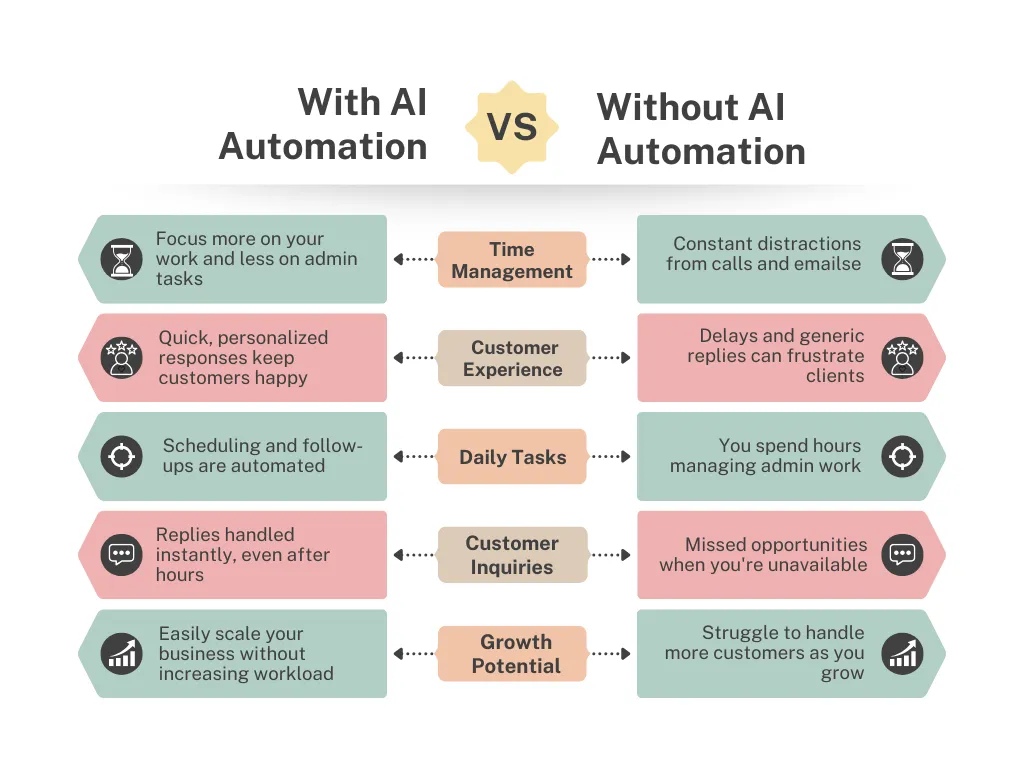
Why Businesses Choose AutomateFlux
Because every minute saved is a step toward growth.
Built specifically for small and medium service businesses
No-code, low-hassle setups
Systems designed from real client workflows
Automation that works 24/7 so nothing gets missed
Frequently Asked Questions
Here are the most common questions business owners ask when getting started with automation.
What types of businesses do you work with?
We work with small to medium service-based businesses — including healthcare clinics, trades, fitness, real estate, and professional services. If your business has repetitive admin, bookings, or enquiries, automation will help you.
Is automation expensive?
No. Most clients spend less than hiring an extra admin hour or two per week.
And unlike additional staff, these systems run 24/7, never get tired, and never miss a job.
Will your automations work with the tools I’m already using?
Yes. We integrate with platforms like Cliniko, Google Workspace, Go High Level, Zoho, booking systems, CRMs, and most websites.
If you already have a tech stack, we build around it instead of forcing you to switch.
How fast will I see results?
YMost clients notice time savings or better customer engagement in the first 2–4 weeks.
Some see improvements even sooner, especially with automated reminders and AI chatbots.
What exactly can AI chatbots do for my business?
What exactly can AI chatbots do for my business?
Our chatbots can:
Answer questions instantly
Capture leads
Handle bookings
Manage cancellations
Provide quotes
Help customers after hours
Support internal teams through knowledge bots
They work 24/7, never miss a message, and respond consistently every time.
Book a Demo
Supporting small businesses across Australia and internationally.
Connect
© {{location.name}} {{right_now.year}}
All Rights Reserved